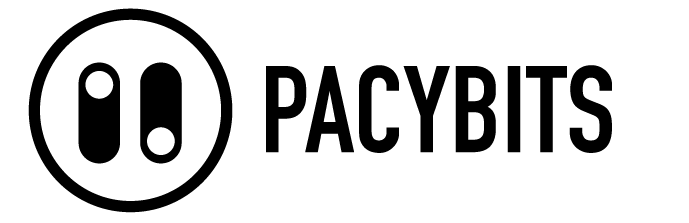RESTORE OR TRANSFER AN ANDROID ACCOUNT
Option 1
Restore your whole device from a backup if you have one. If you are not sure how to do it, please Google “How to backup and restore *your device* ”. There is a lot of information online that explains it in detail. If you do it properly, the progress that you had at the time of the latest backup should be restored. Note: this is the preferred method, especially if you are getting a new device or planning to format your current device, since it’s a good idea to do this when you set up your new device anyway.
Option 2
If Option 1 is not possible for some reason, you may be able to use our Restore feature. Please keep in mind, your account may not have saved if you did not have the update installed.
In the app, go to My Club > About > Restore and follow the steps. You must be logged in to the same Google account and also the same Google Play Games account. If you are logged in to the correct accounts, the game saves your progress automatically when you play. If you are getting a new device or planning to format your current device, make sure that you have a save on your old device first (click UPDATE SAVE), and then restore it on the new one after formatting.
**Please keep in mind your tokens, coins, and duplicates will not save if you use the in-app Restore feature! They will reset to ZERO**